🔵 HOW TO USE PROXY IN ANDROID PHONE WITHOUT ROOT 🔵 #requested ➖➖➖➖➖➖➖➖➖➖➖➖➖➖
HOW TO USE PROXY IN ANDROID PHONE WITHOUT ROOT 🔵 #requested
➖➖➖➖➖➖➖➖➖➖➖➖ ➖➖
✳️ STEPS:
👉 Go to settings.
👉 Select Dual SIM & Cellular Network.
👉 Select yours SIM by which you are using internet.
👉 In the Network Settings field you will see Access Point Name.
👉 Edit Access Point Name you will see Proxy and Port options their.
👉 Paste or write your Proxy and Port no. and save the changes you made.
👉 After that turn on cellular data and check your ip on Google.
💥 Boom your ip have changed successfully according to your proxy.
⚠️ If u wanna stay protected then use paid proxies.
➖➖➖➖➖➖➖➖➖➖➖➖➖➖
Keep supporting us❤️
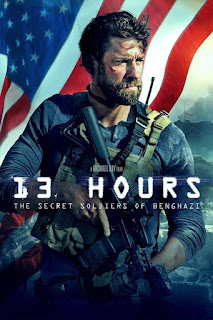
This is 😎
ReplyDelete